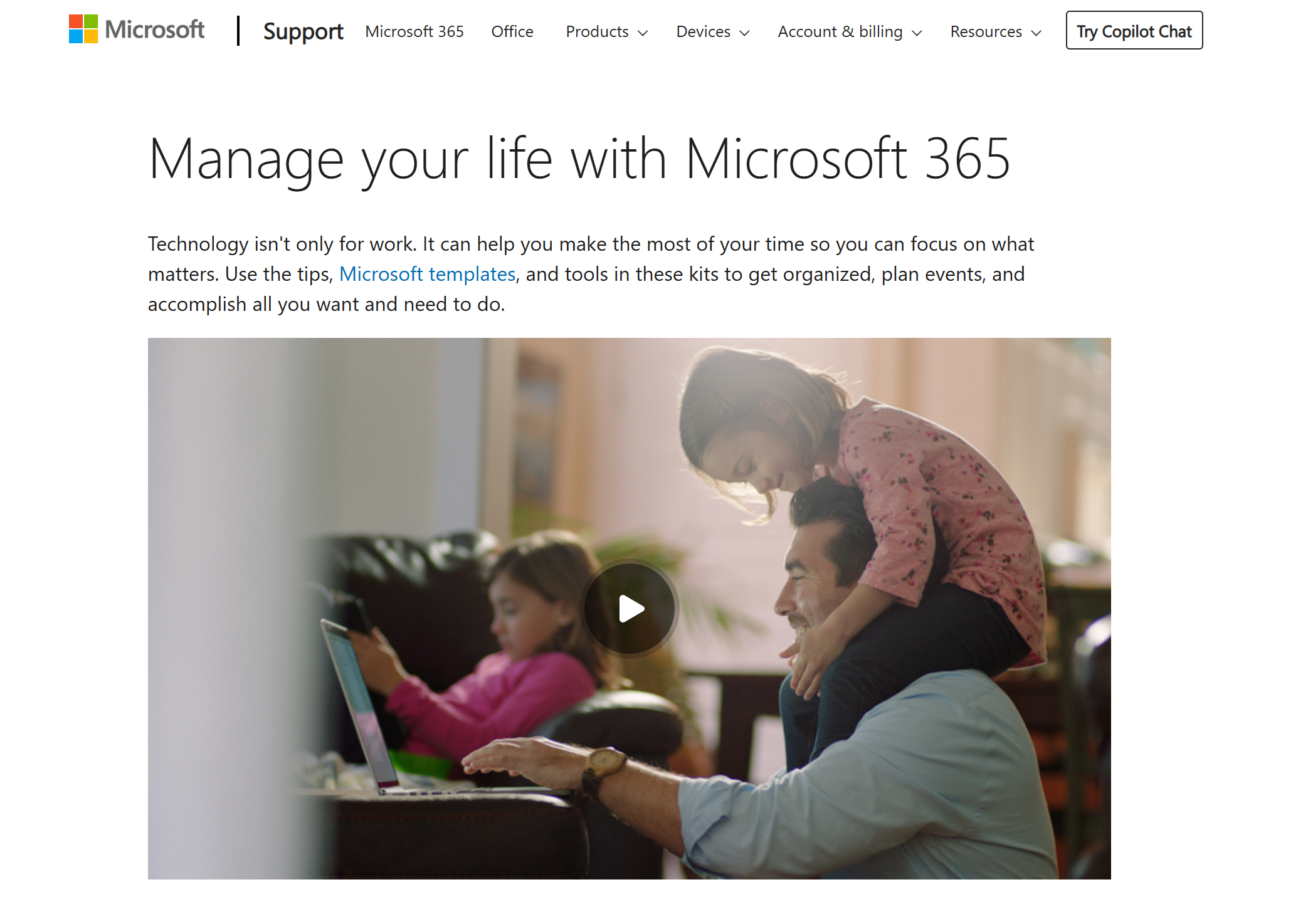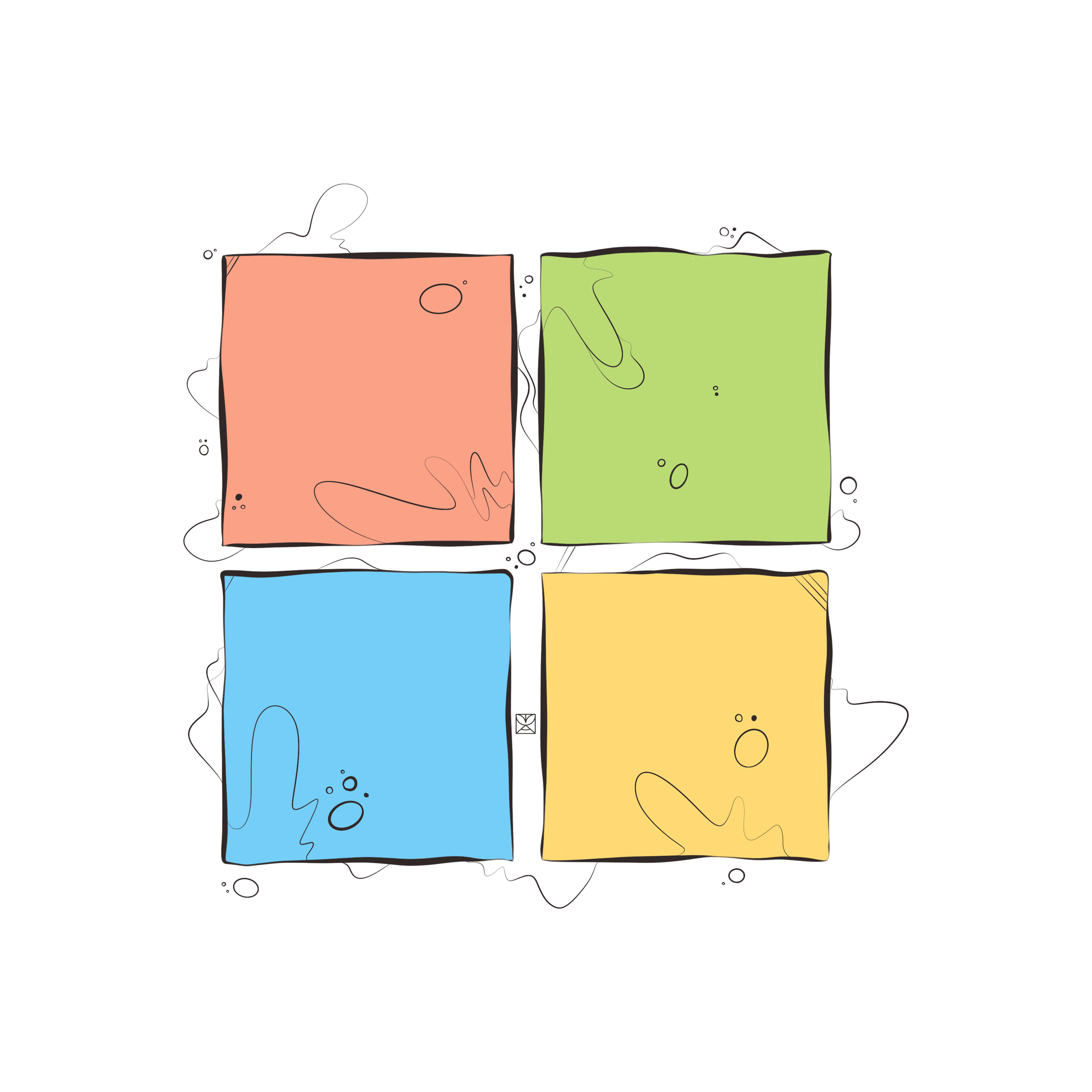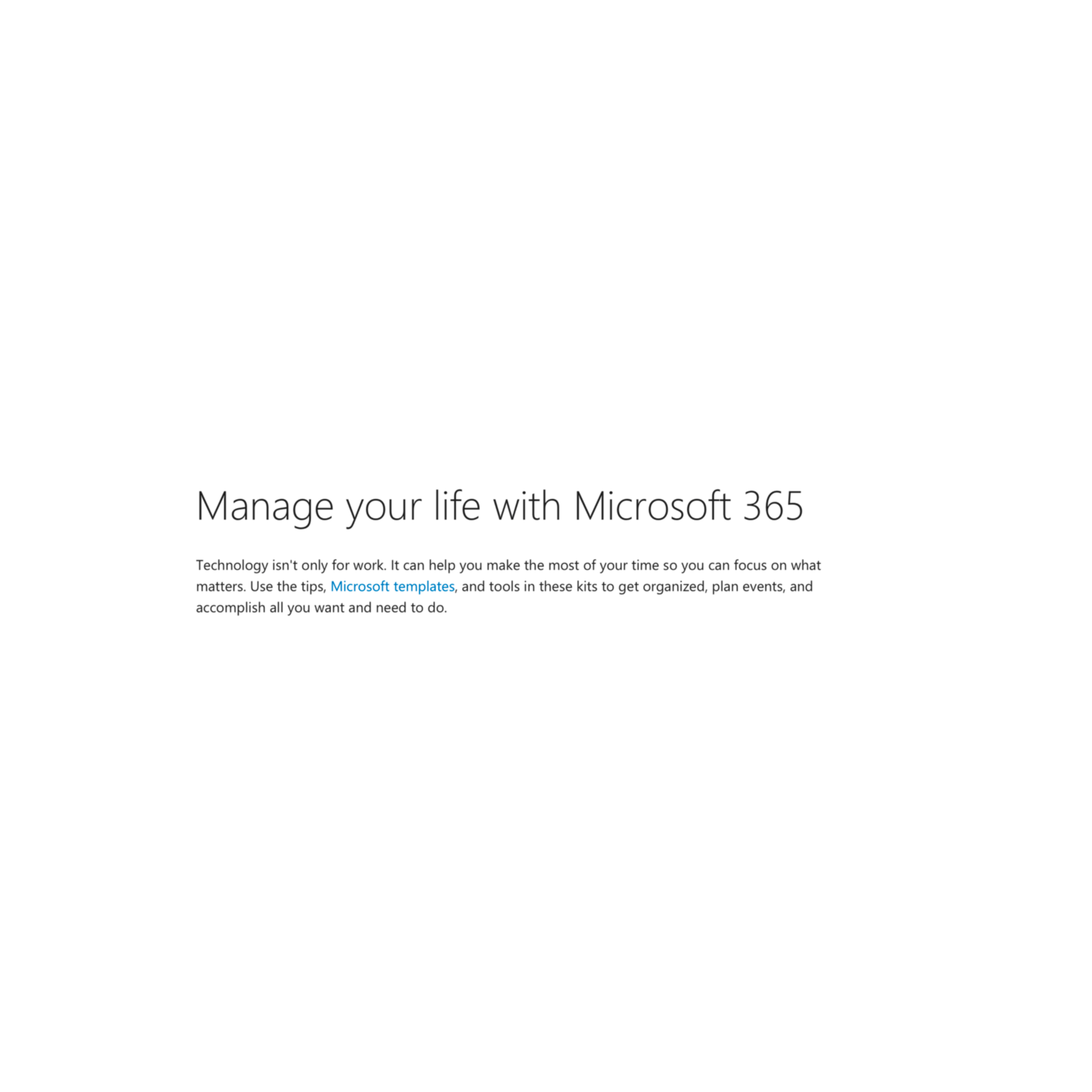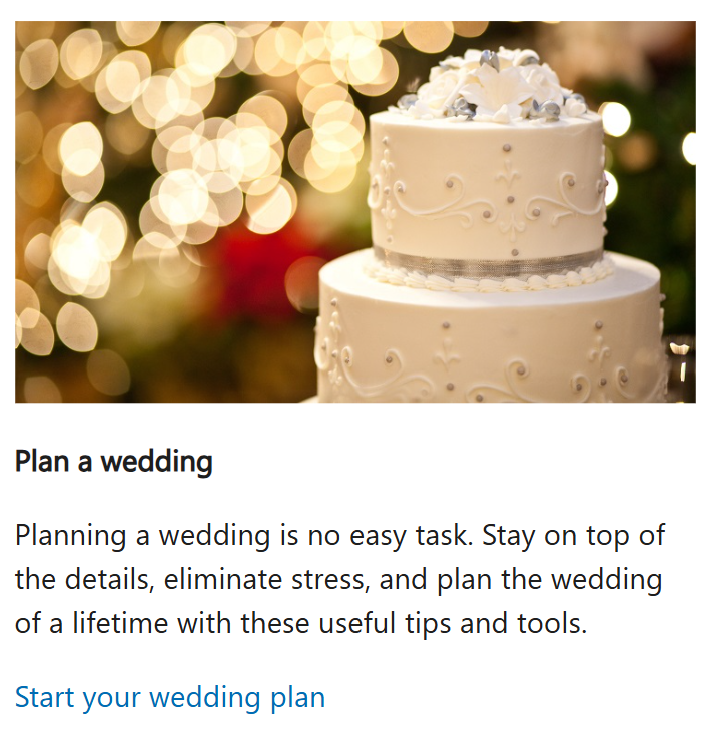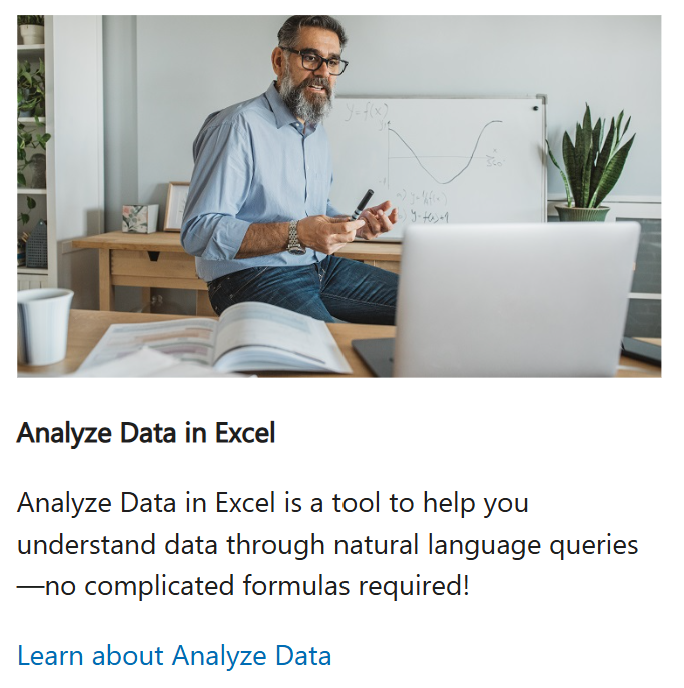
Manage your life with Microsoft 365
UX Writer & Designer Intern | Microsoft
context
Microsoft 365 provides a comprehensive suite of tools for work, school, and personal use. However, users often face challenges navigating the platform due to the breadth of features and complexity of information. I was tasked with designing a support page that would consolidate key resources and provide a clear, approachable guide for managing everyday life with Microsoft 365.
problem
Users needed:
A centralized hub for daily Microsoft 365 tasks
Clear, scannable content without information overload
Consistency with Microsoft branding and accessibility
Challenge: Transform complex content into an approachable, easy-to-use resource.
1. Research & Planning
Reviewed existing support pages to identify gaps
Interviewed stakeholders to define goals and understand user needs
process
2. Content Strategy & UX Writing
Structured content into four main categories:
Work & School
Daily Life
Health & Activities
Safety & Security
Applied UX writing principles to improve readability and actionability
Developed a visual hierarchy to guide users efficiently
3. Design & Implementation (Microsoft 365 Tools & Templates)
Leveraged Microsoft 365 templates to build a scalable, professional-grade layout
Created copy and visual assets directly in Microsoft 365 for consistency
Optimized content workflows for efficient updates and iteration
Collaborated with cross-functional teams to ensure accessibility and brand alignment
“Using M365 templates allowed faster prototyping, ensured brand consistency, and made future updates easier.”
outcome
Fully published “Manage Your Life with Microsoft 365” support page
Clear, organized content structure with easy navigation
Visually appealing page that enhances information discovery
impact
Users can manage personal and professional tasks more effectively
Demonstrated strategic use of Microsoft 365 tools and templates to improve efficiency and scalability
Showcased the power of combining content strategy, UX writing, and design to deliver a polished, user-focused experience