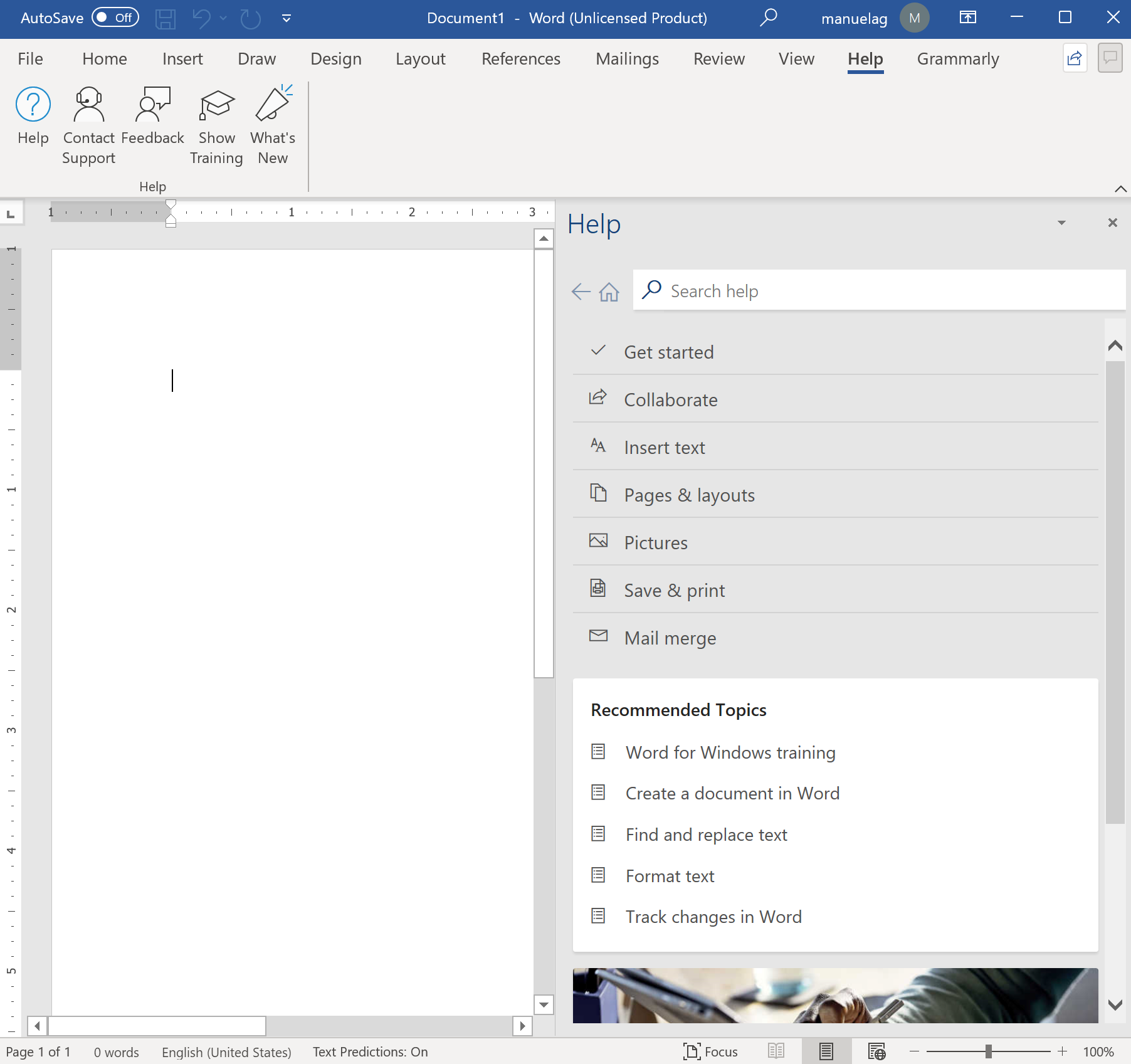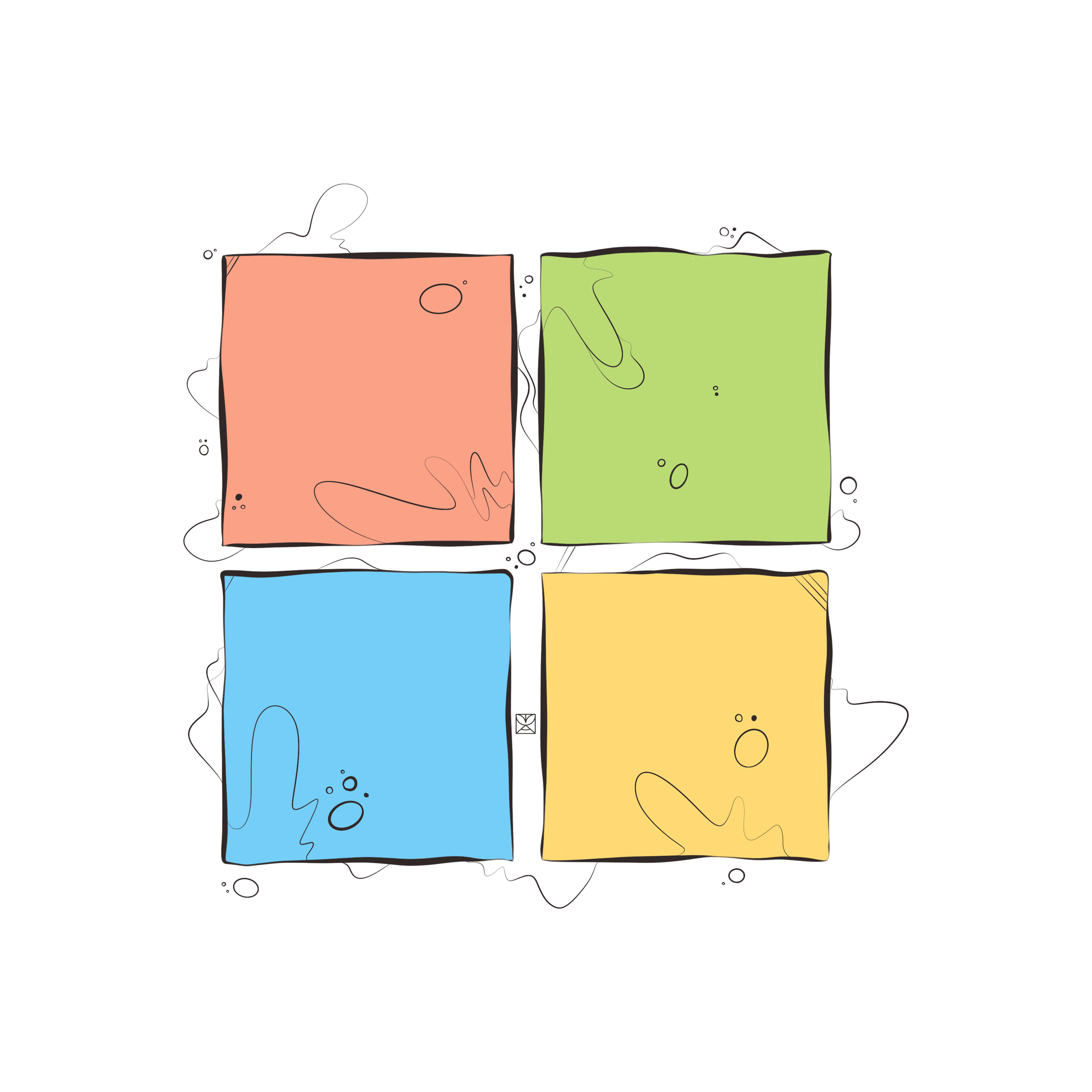
In-App Help Pane Content (Microsoft 365)
Content Designer and Program Manager | Microsoft
context
Microsoft 365’s in-app help pane gives users quick access to product guides, troubleshooting tips, and task-based support—right inside their favorite apps like Word, Excel, and Outlook.
As a Content Designer and Program Manager, I was responsible for authoring and optimizing over 250+ help articles across Microsoft 365 apps, ensuring that users could find fast, relevant, and clear guidance without leaving the product experience.
Goal: Improve help discoverability, reduce reliance on external support, and enhance user satisfaction through data-driven content improvements.
problem
Microsoft’s help pane served millions of users each month, but faced three major challenges:
Content gaps led to unnecessary support tickets and frustration
Search queries often surfaced irrelevant or outdated results
Engineering teams lacked insight into recurring user pain points
Challenge: Create a content system that delivers relevant answers instantly, scales efficiently, and informs continuous product improvement.
1. Research & Data Analysis
Analyzed user query data to uncover top-searched terms and pain points
Mapped these queries against existing content to identify knowledge gaps
Partnered with machine learning (ML) teams to classify and bucket thousands of search terms for better retrieval accuracy
process
2. Content Strategy & Authoring
Authored and optimized 250+ help articles, ensuring clarity, accessibility, and brand consistency
Implemented structured content patterns for faster comprehension and self-service resolution
Used real user language and search intent data to refine titles, headings, and keywords
3. Optimization & Collaboration
Worked closely with engineering and ML teams to improve the predictive search model inside Microsoft 365
Provided actionable insights to product teams by surfacing recurring pain points from help pane analytics
Continuously iterated based on feedback loops, usage data, and customer satisfaction metrics
“By connecting user query data with ML-driven insights, we turned the Help Pane into a smarter, more intuitive support experience.”
outcome
Authored and published 250+ articles across Microsoft 365 apps
Reduced support costs by 3% by improving self-service success rates
Increased customer satisfaction by 30%, as measured by in-product feedback
Enhanced retrieval accuracy and keyword matching in the in-app search model
impact
Transformed the Help Pane into an intelligent, user-driven support channel
Strengthened collaboration between content, ML, and engineering teams
Demonstrated how data-informed UX writing and content strategy can directly improve product satisfaction and reduce operational costs
Established a scalable model for integrating user insights into ongoing content development